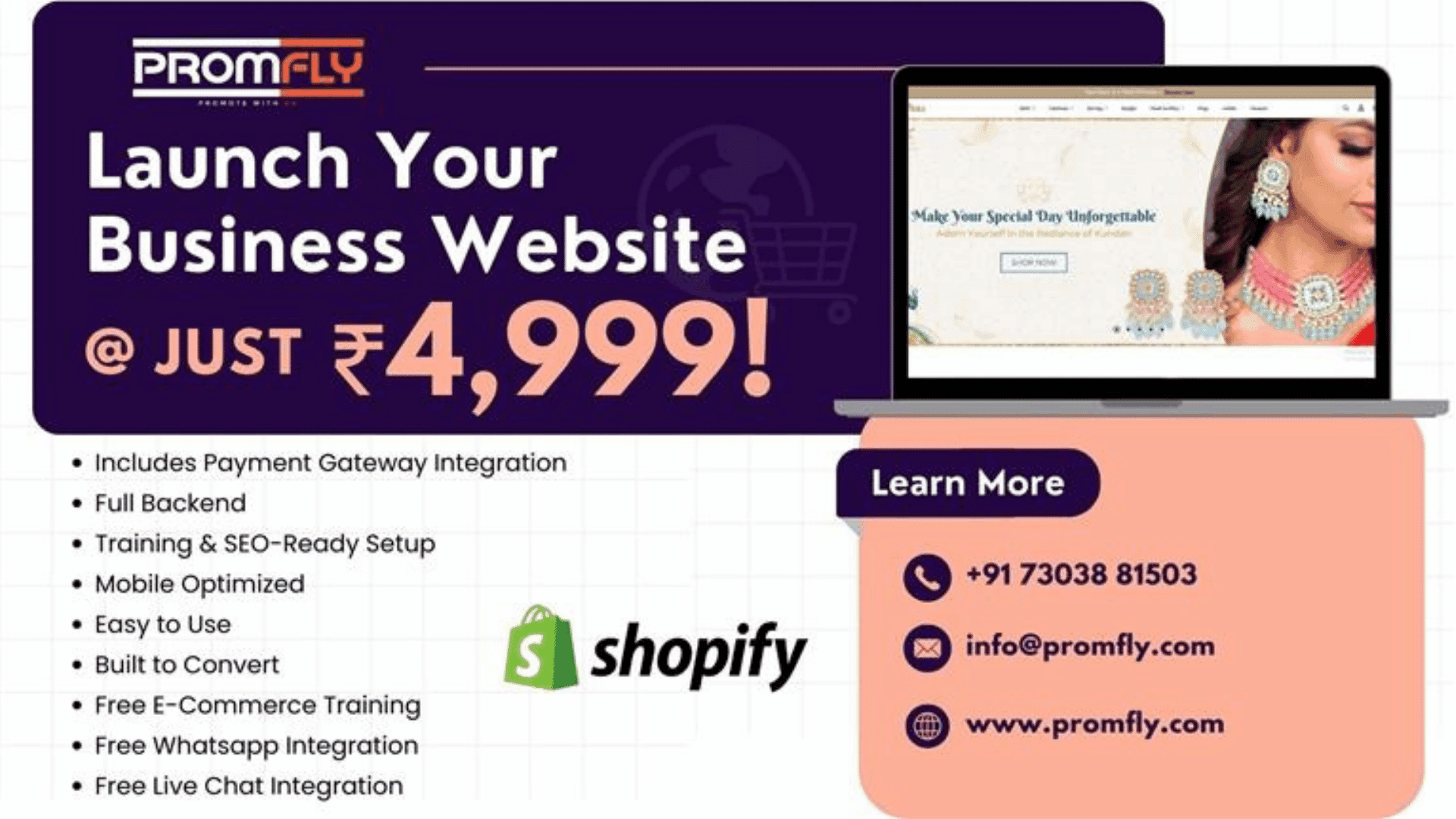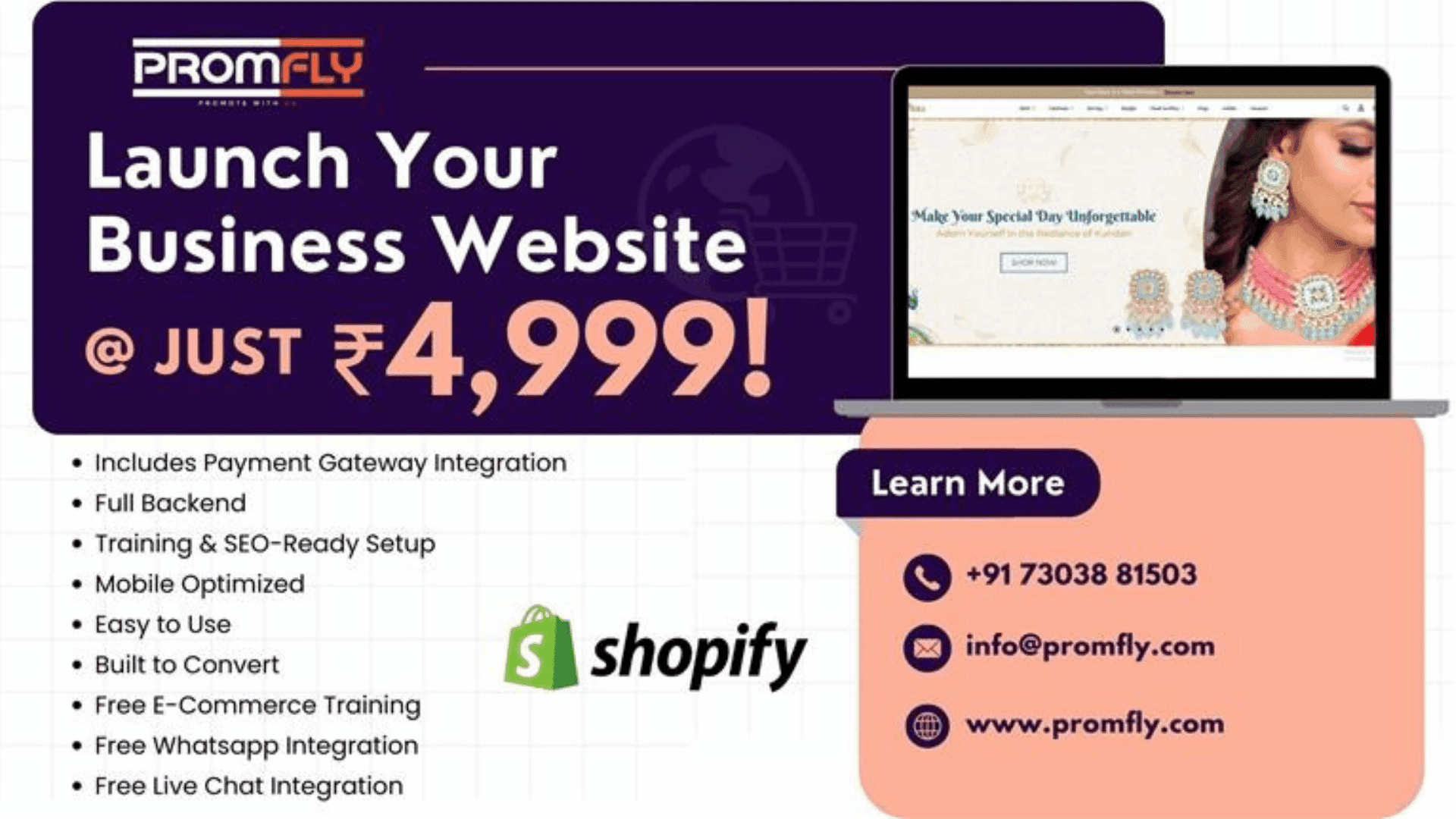

Complete Guide to YouTube Tags
Published: 2025-09-20 07:49:08
YouTube tags play a crucial role in video optimization and discovery on the world's largest video platform. Understanding how to effectively use tags can significantly impact your content's reach and engagement. This comprehensive guide explores everything you need to know about YouTube tags, from limitations to best practices.
Understanding YouTube Tag Limitations
YouTube tags are an essential part of optimizing your video for search and discovery. While they are not the primary ranking factor anymore, they still help YouTube understand your content’s context and connect it to relevant search queries.
In this guide, we’ll answer the most common AEO-friendly questions like:
- How many tags can you have on YouTube?
- How many hashtags can you use?
- What is the ideal tag length?
- Can you edit tags after uploading?
- How to choose the right tags?
Character Limits and Tag Quantities
YouTube imposes specific limitations on tagging to maintain platform quality and prevent spam. The platform allows creators to use up to 500 characters total for tags on each video. Most successful videos typically utilize between 5-8 strategically chosen tags within this character limit.
Additionally, YouTube permits a maximum of 15 hashtags per video. Exceeding this limit results in YouTube ignoring all hashtags, making your optimization efforts counterproductive.
To boost your ROI, explore our complete guide to Meta Ads marketing strategies for proven tips and case studies.
Why These Limits Exist
These restrictions serve multiple purposes:
- Prevent keyword stuffing and spam
- Maintain content relevance and quality
- Ensure better user experience
- Support accurate algorithmic categorization
So Answer of How Many Tags Can You Have on YouTube? Is 500 Characters.
You can add as many tags as you want as long as they fit within the 500-character limit for each video. On average, creators use 5–8 highly relevant tags for best results.
Best practice: Focus on relevance and accuracy, not quantity.
Avoid unrelated or misleading tags — they hurt discoverability.
How Many Hashtags Can You Use on YouTube?
YouTube allows a maximum of 15 hashtags in a video description.
If you exceed this number, YouTube will ignore all hashtags.
How to Choose the Right YouTube Tags (Step-by-Step)
- Understand Your Content – Identify your video’s main topic and subtopics.
- Do Keyword Research – Use YouTube Search Suggest, Google Keyword Planner, or TubeBuddy.
- Prioritize Relevance – Tags should match your video’s theme exactly.
- Analyze Competitors – See what tags top-ranking videos in your niche are using.
- Use Variations & Synonyms – Target different search queries for the same topic.
- Be Specific – Avoid overly broad tags like “YouTube” or “video” that don’t describe your video.
Boost your brand’s visibility with our expert digital marketing solutions designed to drive real results.
1. Content Analysis and Foundation Building
Begin by conducting a thorough analysis of your video content. Identify the primary topic, secondary themes, and specific elements that define your video. Create a foundational keyword list that accurately represents your content's core message.
2. Keyword Research and Competitive Analysis
Utilize professional keyword research tools to identify high-value terms your target audience actively searches for. Analyze competitor strategies without directly copying their approaches. This research phase should include:
- Search volume analysis
- Competition assessment
- Trending topic identification
- Audience behavior patterns
3. Tag Optimization Strategy
Develop a balanced approach incorporating:
- Primary keywords (1-2 main focus terms)
- Secondary keywords (3-4 supporting terms)
- Long-tail variations (2-3 specific phrases)
- Branded terms (your channel or company name)
Get insights into measurable results and ROI with our guide to the best performance marketing agency in Delhi.
Best Practices for YouTube Tags
Relevance Over Quantity
YouTube's algorithm prioritizes relevance and quality over sheer quantity. Focus on selecting tags that accurately describe your content and align with viewer search intent. Irrelevant tags can harm your video's performance and damage your channel's credibility.
Optimal Tag Length
Aim for tags consisting of 2-3 words or brief phrases. This length provides sufficient context without unnecessary filler words. Mix broad and specific terms to capture various search queries while maintaining precision.
Variation and Synonym Integration
Include keyword variations and synonyms to broaden your reach. For example, if your video covers "digital marketing," also consider tags like "online marketing," "internet advertising," and "digital promotion."
Common Tagging Mistakes to Avoid
Keyword Stuffing
Excessive tag usage violates YouTube's guidelines and can result in penalties. The algorithm can detect manipulation attempts and may demote your content in search results.
Discover how to hit your marketing goals with precision using our top digital marketing channels guide—your roadmap from strategy to results.
Irrelevant Tags
Using unrelated tags confuses the algorithm and creates poor user experiences. This practice can lead to:
- Reduced visibility
- Lower engagement rates
- Algorithmic penalties
- Damaged channel reputation
Generic Tags
Overly broad or generic tags provide minimal value. Instead of using "video" or "content," opt for specific, descriptive terms that accurately represent your video's unique value proposition.
Post-Upload Tag Management
Adding Tags After Upload
YouTube allows tag modification after video publication. To update tags:
- Access YouTube Studio
- Navigate to the Content section
- Select your target video
- Click "Show More" in the Details tab
- Locate the Tags section
- Add, edit, or remove tags as needed
- Save your changes
When to Update Tags
Consider updating tags when:
- Your video gains traction with unexpected keywords
- Trending topics align with your content
- You discover new relevant keywords
- Performance metrics suggest optimization opportunities
Learn how businesses are leveraging AI agents in marketing to automate campaigns, improve targeting, and boost ROI.
Advanced Tag Optimization Techniques
Seasonal and Trending Tags
Incorporate timely, relevant tags when your content aligns with current trends or seasonal topics. This strategy can boost short-term visibility and attract new audiences.
Geographic Targeting
Include location-based tags when relevant to attract local audiences and improve regional discoverability.
Industry-Specific Terms
Use professional terminology and industry jargon that your target audience would naturally search for, balancing accessibility with expertise.
Measuring Tag Performance
Key Metrics to Monitor
Track these metrics to evaluate tag effectiveness:
- Search traffic percentage
- Impression sources
- Click-through rates
- Average view duration
- Subscriber conversion rates
Optimization Based on Data
Regularly analyze performance data to refine your tagging strategy. Remove underperforming tags and experiment with new variations based on successful patterns.
Enhance your business's online visibility and drive targeted traffic with our Google Ads services, tailored to meet your specific marketing goals.
Can You Add Tags to YouTube Videos After Upload?
Yes.
Steps to edit YouTube tags:
- Sign in to YouTube Studio.
- Go to Content and select your video.
- Click Show More in the Details tab.
- Scroll to the Tags section and edit.
- Click Save to apply changes.
Effective YouTube tag optimization requires strategic thinking, ongoing research, and continuous refinement. By implementing these best practices and avoiding common pitfalls, content creators can significantly improve their video discoverability and audience engagement. Remember that tags work best as part of a comprehensive optimization strategy that includes compelling titles, detailed descriptions, and high-quality content.
Want to grow your YouTube channel fast?
At Promfly Digital Marketing Solutions, we handle everything from YouTube SEO to full social media management.
We optimize your tags, titles, thumbnails, descriptions, and engagement strategies so your videos reach the right audience and rank higher.
Contact Us Today:
+91 7303881503
info@promfly.com
Frequently Asked Questions (FAQs)
Q: How many tags can I use on YouTube? A: YouTube allows unlimited tags within a 500-character limit, with most videos using 5-8 tags effectively. You can also use up to 15 hashtags per video.
Q: Should I use all 500 characters for tags? A: Not necessarily. Focus on quality and relevance over maximizing character usage. It's better to use fewer, highly relevant tags than to fill the space with marginally related terms.
Q: Can I add tags after uploading my video? A: Yes, you can add, edit, or remove tags at any time through YouTube Studio's Content section.
Q: What happens if I use more than 15 hashtags? A: YouTube will ignore all hashtags if you exceed the 15-hashtag limit, making your hashtag optimization ineffective.
Q: How do I know if my tags are working? A: Monitor your YouTube Analytics, specifically the traffic sources report, to see how much traffic comes from YouTube search and which keywords are driving views.
Q: Should I copy competitors' tags? A: While you can analyze competitor strategies for insights, avoid copying tags directly. Focus on creating your own relevant tag strategy based on your unique content.
Q: Can irrelevant tags hurt my video's performance? A: Yes, irrelevant tags can confuse YouTube's algorithm, reduce your video's visibility, and create poor user experiences.
Q: What's the ideal tag length? A: Aim for 2-3 words or brief phrases that provide sufficient context without unnecessary filler words.
Q: Should I include my brand name as a tag? A: Yes, including your channel name or brand as a tag can help with brand recognition and make it easier for existing followers to find your content.
Q: How often should I update my tags? A: Review and update tags when you notice performance changes, discover new relevant keywords, or when trending topics align with your content.
Ready to optimize your YouTube presence? Contact Promfly Digital Marketing Solutions today!
Call us: +917303881503
Email: info@promfly.com
Let our expert team handle your complete social media management and YouTube optimization strategy.