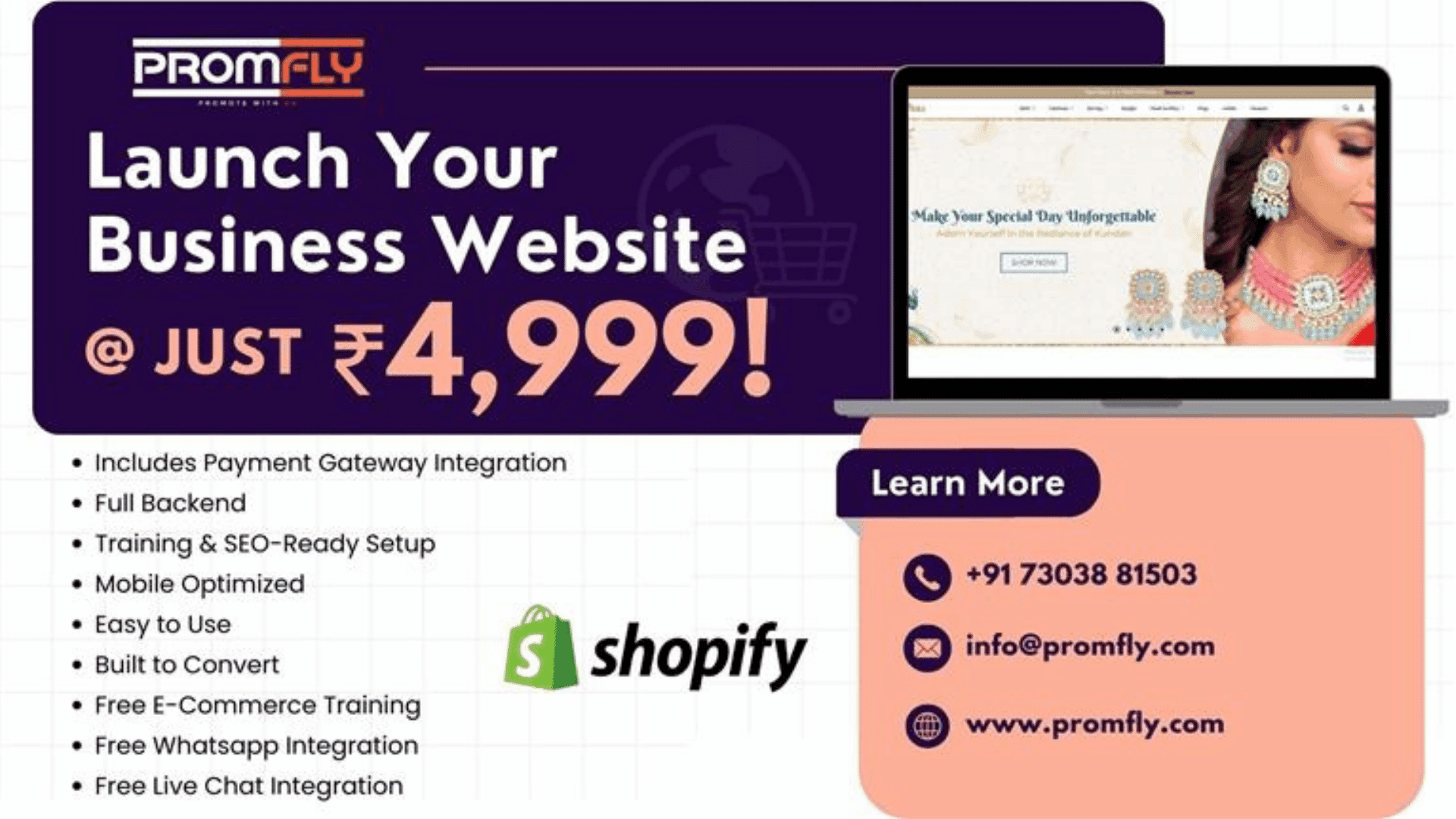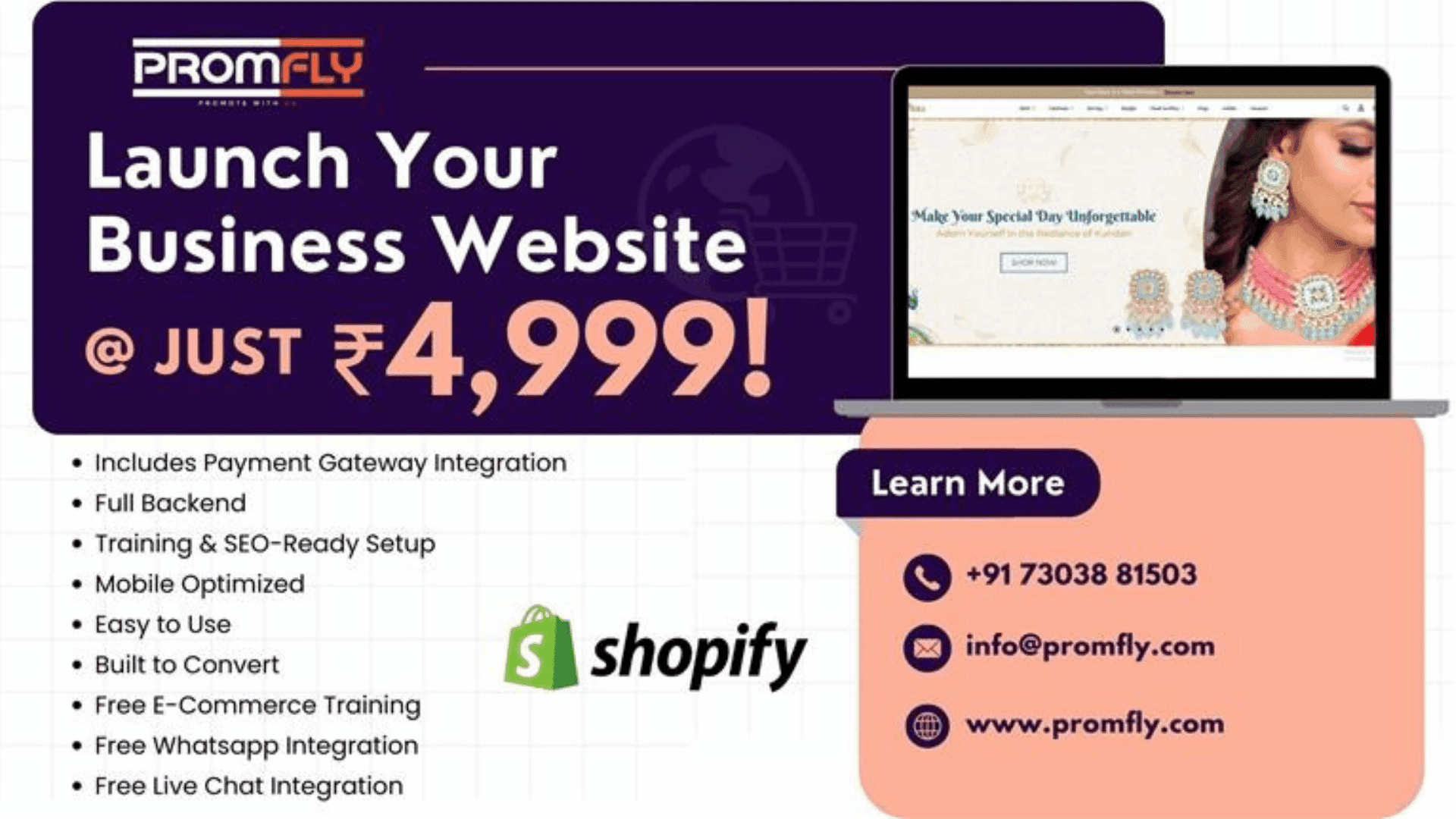
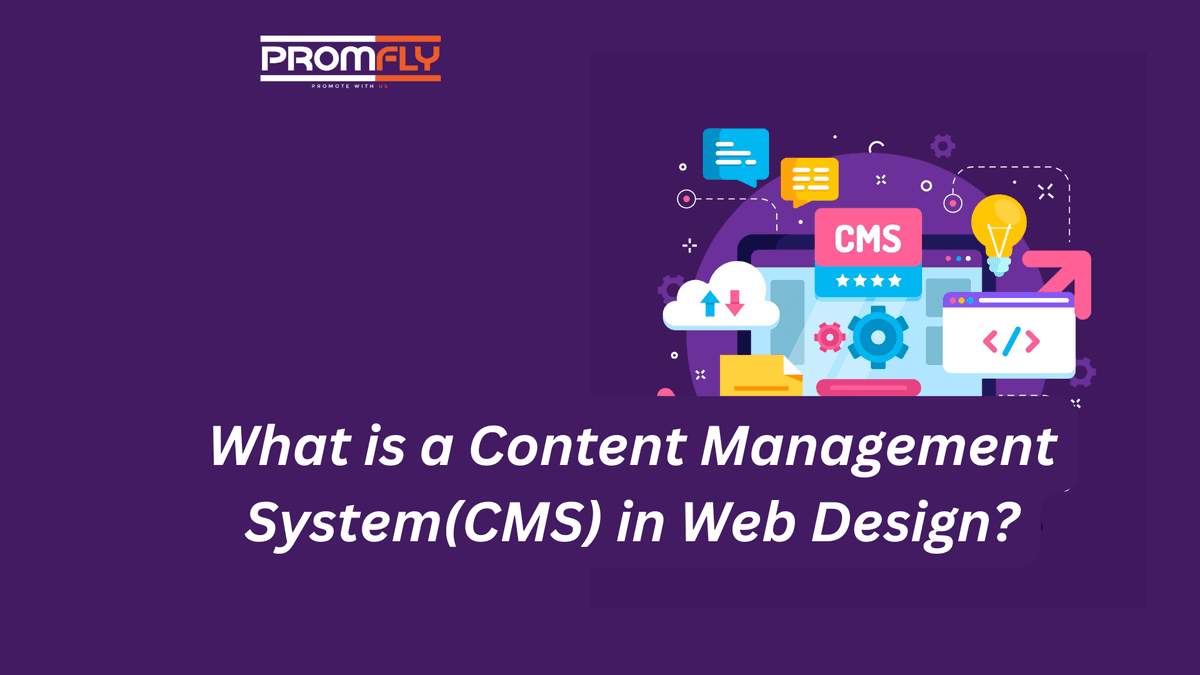
What is a Content Management System(CMS) in Web Design?
Published: 2025-09-20 07:46:41
CMS stands for Content Management System – a software platform that enables users to create, manage, and publish digital content on a website using a simple, user-friendly interface.
In other words, a CMS is a powerful tool that empowers you to build and update your website content, including text, images, and videos, without needing technical expertise or programming skills.
Most CMS platforms support multiple users, allowing teams to collaborate on content creation and editing. Whether you're running a blog, an e-commerce site, or a corporate website, a CMS helps streamline the process of content management.
While content management systems are primarily used for web content, there are also CMS solutions designed to handle documents, media files, and other types of digital assets.
Types of Content Management System (CMS) in Web Design & Development
Although most content management systems (CMS) allow users to create, modify, and manage content, each system serves a unique purpose and is designed to meet different needs. Depending on your website’s goals and functionality requirements, you may choose one CMS over another.
There are several types of CMS in web design and development, each offering distinct features tailored to different use cases.

Which Type of CMS Do You Need? Speak with Our Experts
- Enterprise Content Management (ECM)
An Enterprise Content Management (ECM) system helps manage both structured and unstructured data across an organization. This includes handling documents, web page content, multimedia files (images, videos), and more. ECM systems are complex, integrating software, strategies, and tools to store, organize, and deliver content to the appropriate audiences, ensuring streamlined content management on a large scale. - Document Management System (DMS)
A Document Management System (DMS) is a simpler version of ECM, focused on managing documents such as PDFs, Word, and Excel files. It enables collaboration and efficient document storage, review, and version control within a team. - Web Content Management System (WCMS)
A Web Content Management System (WCMS) is specifically designed to manage web content. It includes tools for creating, editing, and maintaining web pages without requiring coding skills. WCMS is ideal for managing product pages, blogs, or other web-based content, making website management easier for non-technical users. - Component Content Management System (CCMS)
A Component Content Management System (CCMS) lets you manage digital content at the component level—such as individual words, paragraphs, images, or videos—rather than managing whole pages. Unlike a traditional CMS, a CCMS offers more granular control over content, allowing for reuse and efficient organization of content components.
How Does a CMS Work?
A Content Management System (CMS) is a powerful software application that simplifies the creation, management, and modification of digital content. It enables users to manage their website’s content without needing coding expertise. A CMS typically consists of two key components:
- Content Management Application (CMA): This is the user-facing interface that allows content creators to easily create, modify, and publish content on a website without requiring technical knowledge.
- Content Delivery Application (CDA): This is the backend that manages and delivers content to the website, ensuring the content created through the CMA is displayed correctly to users.

Steps to Get Started with a CMS
- Choose the Right CMS Platform
Selecting the best CMS is crucial for your website's success. Consider features like ease of use, SEO capabilities, mobile-friendliness, multilingual support, and integrations with other tools. Popular CMS options include WordPress, Joomla, and Drupal, each with unique strengths based on your website needs. - Pick a Memorable Domain Name
Your domain name is an essential part of your brand identity. Choose a name that is simple to remember, easy to pronounce, and reflects your business or website. Tools like GoDaddy can help you find and purchase a domain name that aligns with your brand and target audience. - Purchase Web Hosting
Reliable web hosting is crucial for your website's performance. Hosting providers like Bluehost, HostGator, and SiteGround offer varying features and pricing plans. Choose the one that fits your website’s traffic requirements and budget to ensure optimal uptime and performance. - Install Your CMS
After choosing your CMS, the installation process is typically quick and user-friendly. Most platforms like WordPress, for instance, offer one-click installations for seamless setup. Follow the platform-specific installation guide for the best results. - Install Essential Plugins
Plugins enhance your website's functionality. Whether you need SEO optimization, security tools, or forms, plugins help you achieve your website's goals. Choose from a wide variety of free and paid plugins that fit your website’s needs, ensuring a smooth user experience and improved performance. - Customize Your Website Design
Create a unique brand experience by customizing your website’s design. Many CMS platforms offer customizable themes, or you can hire a web designer to build a custom theme tailored to your brand’s identity. Make sure your website design is user-friendly and visually appealing to improve engagement and conversion rates. - Upload Content & Optimize for SEO
Now, it's time to add content to your site. Use pre-designed templates or create custom pages that reflect your brand’s messaging. While uploading your content, optimize it for SEO by incorporating targeted keywords, meta descriptions, and high-quality images to enhance your visibility in search engines.

Benefits Of Using A CMS
A Content Management System (CMS) offers several benefits that make managing websites easier and more efficient:
- No Coding Skills Required: CMS platforms are user-friendly and allow anyone to build, customize, and manage websites without needing coding knowledge.
- Easy Collaboration: Multiple users can work simultaneously on different aspects of a website, streamlining team efforts for content creation, development, and security updates.
- Built-In Features: Most CMS platforms come with useful features such as SEO tools, templates, and plugins to enhance website functionality.
- Multiple User Access: CMSs enable the creation of individual user accounts, giving teams the ability to manage content and workflows collaboratively.
- Content Scheduling: With a CMS, you can schedule blog posts, landing pages, and other content for future publishing, automating tasks and improving efficiency.
- Instant Updates: You can make instant changes to your website, such as updating content or design, without needing technical assistance.
Our Web Design And Development Services
At Promfly, we specialize in providing custom web design and development services tailored to your business needs. Our team of experts builds websites on leading CMS platforms such as WordPress and Shopify, ensuring your website is not only visually appealing but also fully functional and user-friendly.
Whether you're looking to create an e-commerce site, a corporate platform, or a personal blog, we have the skills and experience to bring your vision to life. At Promfly, we focus on delivering responsive, SEO-optimized, and high-performing websites that engage users and drive results.
Ready to take your online presence to the next level? Visit us at Promfly today and let’s get started!
For more information, read below and explore the details. ⬇️
What are the similarities between a web developer and web designer?
Why Our Website Development Services Are the Best for Your Business Growth
Web Designer vs Web Developer Salary in India: An In-Depth Comparison
How to Get More Organic Leads with Promfly