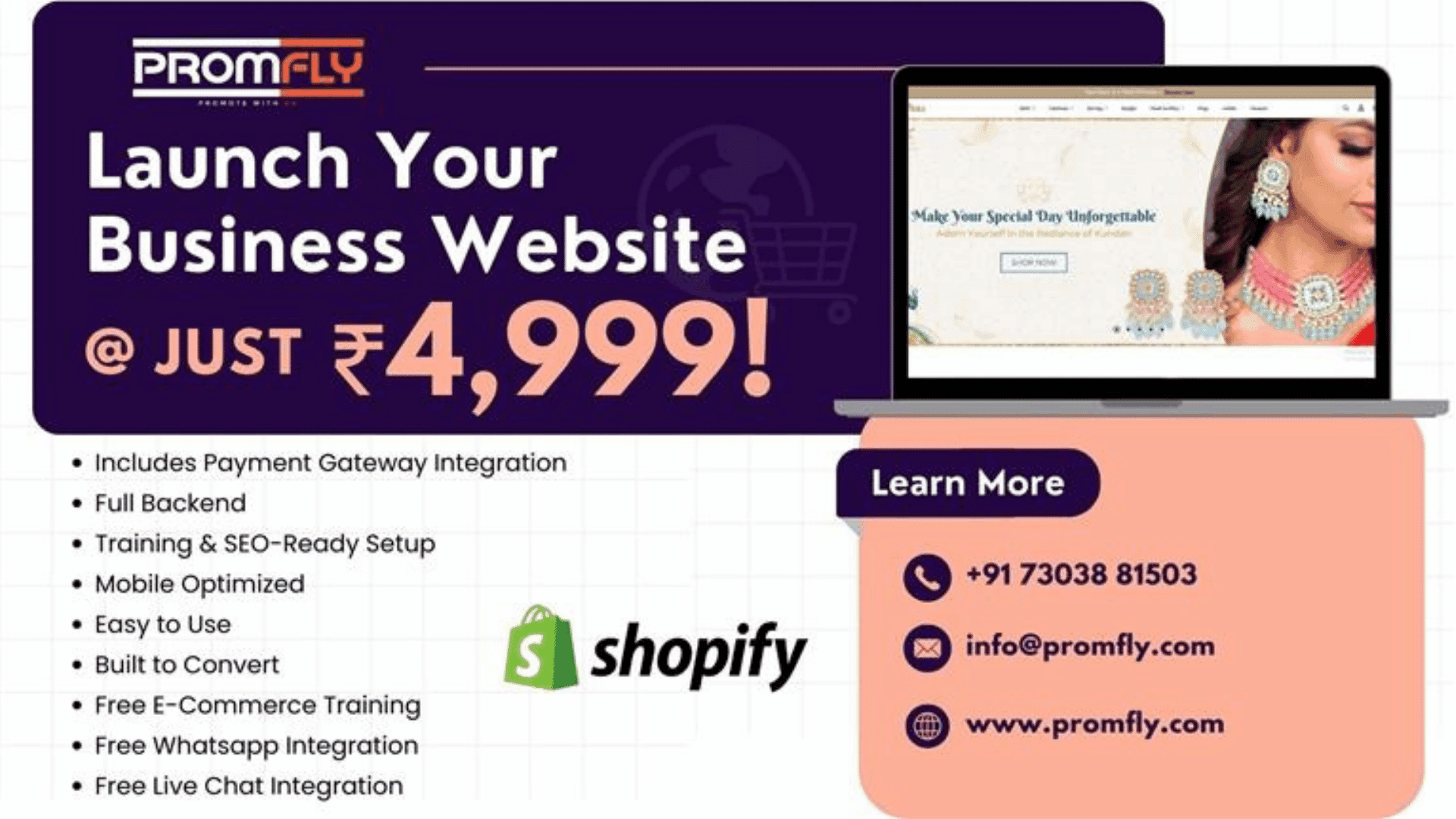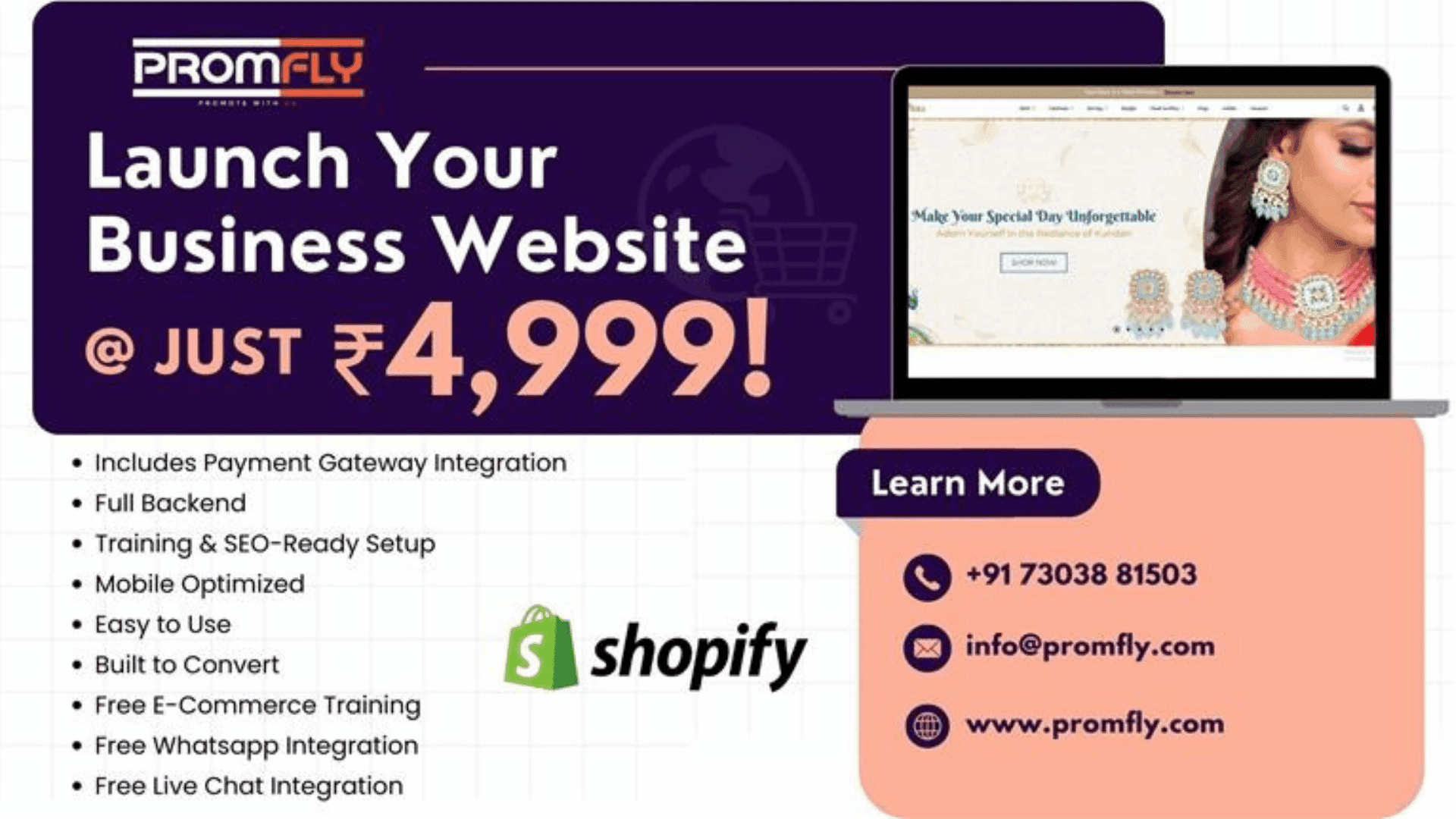

Top 10 Canva Alternatives You Should Try in 2025 (Free & Paid)
Published: 2025-09-20 07:49:08
Canva has become a go-to design tool for millions, but it's not always the perfect fit for everyone. But Canva also has some limitations and its bit expensive also. However if you're looking for more customization, different features, or simply want to explore something new, there are plenty of Canva alternatives worth checking out.
From powerful pro-level platforms to easy-to-use Canva alternatives free, these tools offer unique strengths that might suit your workflow better. Whether you're a content creator, small business owner, or student, there are plenty of tools like Canva that can help you design with ease.
For comprehensive digital marketing strategies, including expert advice on design tools, Promfly is here to guide you.
In this article, we’ve handpicked the top 10 alternatives to Canva for 2025 — both free and paid — so you can find the right alternative to Canva for your design needs.
Top 10 Alternatives to Canva for Graphic Design in 2025
Here are the top 10 alternatives to Canva for graphic design in 2025—featuring powerful, user-friendly tools (both free and paid) to help you create stunning visuals with ease.
1.Adobe Express
Adobe Express (formerly Spark) is a versatile graphic design tool perfect for anyone looking to create stunning visuals for social media, branding, or marketing. It’s a great option for both beginners and professionals, offering a seamless experience within the Adobe ecosystem.
Best for: Branding & social media graphics
Features: Adobe Express offers drag-and-drop functionality, customizable templates, image editing tools, and a vast library of fonts and icons. You can also create videos and animations, making it ideal for dynamic social media posts.
Pros: Adobe Express shines with its professional templates and integration with other Adobe tools like Photoshop and Illustrator, making it easy to craft high-quality designs.
Cons: The free version has limitations, such as fewer templates and features compared to the premium version.
Pricing: Free + Paid plans from $9.99/month
Read this related article: Top 10 Amazing Graphic Design Tips & Tricks You Should Know
2. Snappa
Snappa is an easy-to-use graphic design tool that helps you create stunning visuals in minutes, perfect for social media posts, ads, blog graphics, and more. If you're looking for a simple alternative to Canva, Snappa is a great choice.
Best for: Social media graphics and digital marketing
Features: Snappa includes pre-set dimensions for social media platforms, team collaboration features, and the ability to upload your own images. It also supports PNG, JPG, and PDF exports.
Pros: Snappa offers an intuitive drag-and-drop interface with thousands of customizable templates for quick design. It also provides access to a library of high-quality stock photos, icons, and fonts, making it easy to create professional designs without starting from scratch.
Cons: The free plan has limited features, such as fewer templates and fewer downloads per month.
Pricing: Free + Paid plans starting at $10/month
3. Pixlr
Pixlr is a powerful online photo editing and design tool, perfect for those who need advanced features without the complexity of traditional software like Photoshop. It’s a solid alternative to Canva for users who want more control over their images and designs.
Best for: Photo editing and design
Features: Pixlr supports AI-powered background removal, customizable templates, and access to a vast library of stock images, fonts, and effects. It’s also available as both a web and mobile app, so you can design on the go.
Pros: Pixlr offers robust editing features, including layer-based editing, filters, retouching tools, and advanced adjustments, making it ideal for users who want to fine-tune their graphics. The interface is intuitive, and it provides both Pixlr X for beginners and Pixlr E for advanced users.
Cons: The free version includes ads, and some advanced features are locked behind the paid plan.
Pricing: Free + Paid plans starting at $4.90/month
Read more about the Best Digital Marketing Services in Delhi NCR at Promfly Digital Marketing Services.
4. Visme - Graphic Design Maker
Visme is a versatile design platform that empowers users to create compelling presentations, infographics, and social media graphics. With its user-friendly interface and robust features, it's an excellent alternative to Canva for those seeking more customization and interactivity.
Best for: Professional presentations, infographics, and interactive content
Pros:
- Extensive library of templates and design assets
- Advanced data visualization tools
- Interactive elements like animations and clickable links
- Team collaboration and brand management features
Cons:
- The free plan has limited features and storage
- Some users find the interface slightly less intuitive than competitors
Pricing:
- Free Plan: $0/month
- Starter Plan: $12.25/month (billed annually)
- Pro Plan: $24.75/month (billed annually)
- Enterprise Plan: Custom pricing
5. Adobe Photoshop
Adobe Photoshop is the industry standard for photo editing and graphic design, offering unmatched power and flexibility. If you need advanced tools and are looking for more control over your designs, Photoshop is a top-tier alternative to Canva.
Best for: Professional photo editing, graphic design, and digital art
Pros: Adobe Photoshop provides a vast range of advanced editing tools, including layer-based editing, masking, retouching, and creative filters. It also offers unlimited customization, making it the preferred choice for professionals in graphic design, photography, and digital art.
Features: Photoshop allows users to create complex designs, adjust color and tone, remove backgrounds, and even manipulate 3D images. It integrates seamlessly with other Adobe products like Illustrator and Lightroom.
Cons: The learning curve can be steep for beginners, and it requires a monthly subscription, which can be pricey compared to free alternatives.
Pricing: Starts at $20.99/month (Adobe Creative Cloud)
6. DesignBold
DesignBold is an intuitive graphic design platform tailored for marketers, small businesses, and content creators seeking a user-friendly alternative to Canva. With its extensive library of templates and customization options, DesignBold simplifies the design process, making it accessible to users without a design background.
Best for: Social media graphics, presentations, and marketing materials
Pros:
- Extensive Template Library: Access to over 10,000 professionally designed templates suitable for various purposes.
- User-Friendly Interface: Drag-and-drop functionality that simplifies the design process.
- High-Quality Exports: Ability to download designs in high-resolution formats, making them suitable for both online and print purposes.
- Affordable Pricing: Competitive pricing plans, with a free version available and premium plans starting at $9.99/month .
Cons:
- Limited Free Templates: The free version offers a limited selection of templates compared to the premium plans.
- Occasional Bugs: Some users have reported occasional bugs, such as issues with thumbnail previews not loading during quick edits .
Pricing:
- Free Plan: $0/month
- Pro Plan: $9.99/month
- Business Plan: $19.99/month
Read more about CRM Development Solutions for Delhi Businesses – Elevate Your Customer Management with Promfly.
7. Figma
Figma is a cloud-based design tool widely used for UI/UX design, prototyping, and collaboration. It’s a powerful alternative to Canva, especially for designers looking for advanced features, real-time collaboration, and a more design-focused experience.
Best for: UI/UX design, web design, and collaborative design projects
Pros:
- Real-time collaboration: Figma allows multiple users to work on the same design file simultaneously, making it perfect for teams.
- Vector-based design: Offers precision with vector editing tools, ideal for creating scalable designs.
- Prototyping features: Figma allows designers to create interactive prototypes, making it a great choice for web and app design.
- Browser-based: No need to install software, and you can access your work from any device with an internet connection.
Features: Figma provides advanced design tools, including vector editing, prototyping, and auto-layout features. It integrates with other tools like Slack and Jira for team collaboration.
Cons:
- Learning curve: Although Figma is user-friendly, its advanced features can take time to master, especially for beginners.
- Limited offline mode: As a cloud-based tool, Figma’s offline functionality is limited compared to desktop apps like Adobe Photoshop.
Pricing:
- Free Plan: $0/month (for individuals)
- Professional Plan: $12/month per editor
- Organization Plan: $45/month per editor
8. Fotoram
Fotoram.io is a free, browser-based photo editor offering a comprehensive suite of tools for both casual users and those seeking more advanced editing capabilities. Accessible on both desktop and mobile browsers, it provides a user-friendly interface without the need for account creation, ensuring privacy and convenience.
Best for: Quick and versatile photo edits, including colleges and artistic transformations.
Pros:
- Comprehensive Editing Tools: Includes resizing, cropping, rotating, blurring, and adjusting brightness/contrast.
- Creative Enhancements: Offers filters, overlays, frames, text addition, and clipart.
- Artistic Transformations: Utilizes AI to convert photos into various artistic styles inspired by famous artists.
- Background Removal: Features an AI-powered tool for seamless background removal.
- Collage Maker: Provides templates for creating photo collages with ease.
Cons:
- Limited Advanced Features: Lacks some of the advanced functionalities found in professional software.
- Occasional Ads: Free version may include advertisements.
Pricing: Completely free with no hidden charges.
9. Vectr
Vectr is a free, browser-based vector graphics editor designed for both beginners and professionals. It offers an intuitive interface and essential tools for creating scalable vector graphics without the need for advanced design skills.
Best for: Logo design, icons, and simple vector illustrations.
Pros:
- User-Friendly Interface: Vectr's clean and straightforward design makes it accessible for users with little to no design experience.
- Cross-Platform Accessibility: Available as a web app and desktop application for Windows, macOS, Linux, and Chrome OS, allowing users to work seamlessly across devices.
- Real-Time Collaboration: Supports collaborative design, enabling multiple users to work on the same project simultaneously.
- Free to Use: Offers a robust set of features at no cost, making it an attractive option for individuals and small businesses.
Cons:
- Limited Advanced Features: Lacks some of the advanced tools and functionalities found in professional-grade software like Adobe Illustrator.
- Performance Issues: Some users have reported occasional lag or glitches, particularly when working with complex designs.
- Limited Font Selection: The font library is not as extensive as some other design tools, which may restrict typographic creativity.
Pricing:
- Free Plan: Provides access to core features with a 30MB storage limit and includes ads.
- Premium Plans: Starting at $3.99/month, offering additional storage, exclusive elements, and an ad-free experience.
10. Piktochart
Piktochart is a user-friendly, browser-based design tool tailored for creating infographics, presentations, and reports. Unlike Canva, which offers a broad range of design capabilities, Piktochart specializes in transforming complex data into visually compelling narratives, making it an excellent choice for businesses and educators focused on data visualization.
Best for: Infographics, presentations, and data-driven reports.
Pros:
- Data Visualization Tools: Offers customizable charts, maps, and data widgets, ideal for presenting complex information clearly.
- User-Friendly Interface: Designed for non-designers, with a drag-and-drop editor and pre-designed templates.
- Collaboration Features: Allows team members to work together in real-time, enhancing productivity.
- Extensive Template Library: Provides a wide range of templates for various industries and purposes.
- Affordable Pricing: Offers competitive pricing, with a free plan available and paid plans starting at $14/month.
Cons:
- Limited Advanced Design Features: Lacks some of the advanced design capabilities found in tools like Adobe Illustrator.
- Performance Issues: Some users have reported occasional lag when working with large files.
- Learning Curve for Advanced Features: While basic features are intuitive, mastering advanced tools may require time.
Pricing:
- Free Plan: Includes basic features and templates.
- Pro Plan: $14/month, offering additional features and templates.
- Enterprise Plan: Custom pricing for large teams with advanced needs.
Comparison Chart of Canva Alternatives
| Tool | Best For | Key Strength | Cons | Pricing |
| Adobe Express | Branding & social graphics | Pro templates, Adobe integration | Limited free version | Free + $9.99/month |
| Snappa | Social media & ads | Easy drag-drop, stock library | Limited free downloads | Free + $10/month |
| Pixlr | Photo editing | AI tools, layer editing | Ads in free plan | Free + $4.90/month |
| Visme | Presentations & infographics | Interactive design, data tools | Less intuitive UI | Free + from $12.25/month |
| Photoshop | Pro editing & digital art | Advanced tools, unmatched control | Steep learning curve | From $20.99/month |
| DesignBold | Templates & marketing | Large template library | Occasional bugs | Free + $9.99/month |
| Figma | UI/UX design | Real-time team design, prototyping | Limited offline mode | Free + from $12/month |
| Fotoram | Quick photo edits | No sign-up, artistic filters | Basic tool limitations | Free |
| Vectr | Vector graphics | Real-time collab, easy interface | Limited fonts, slight lag | Free + from $3.99/month |
| Piktochart | Infographics & reports | Charts & maps, team-friendly | Limited advanced design tools |
Conclusion
If you're looking for Canva alternatives, there are plenty of powerful design tools out there that suit different creative needs. From Canva alternatives free like Vectr and Pixlr, to professional tools like Figma and Adobe Express, each option offers unique features.
Whether you need tools for social media graphics, presentations, or photo editing, these tools like Canva can help you design effortlessly. If you're a beginner or a pro, there's an alternative to Canva that fits your workflow.
Understanding which of these alternatives best aligns with your business goals can be challenging; Promfly offers expertise to help you make the right choice.
Ready to find the perfect design tool for your needs? Contact Promfly for expert recommendations!
Canva alternative : FAQs
1. Which Canva alternative is best for photo editing?
Pixlr is a top choice for photo editing, offering advanced features like AI background removal, layer editing, and retouching tools. It’s suitable for users who want more image control without complex software like Photoshop.
2. Is there a free Canva alternative with powerful vector design tools?
Yes, Vectr is a completely free, browser-based vector graphic editor ideal for logo creation and simple vector illustrations. It’s beginner-friendly and also supports real-time collaboration.
3. Which tool is best for creating professional infographics?
Piktochart is tailored for data-driven visuals like infographics and reports. It features customizable charts, maps, and drag-and-drop editing, perfect for educators, marketers, and business professionals.
4. Can I collaborate with a team on these Canva alternatives?
Yes. Figma, Snappa, Piktochart, and Visme all offer team collaboration features. Figma, in particular, is known for real-time design collaboration, especially useful for UI/UX teams.
5. Which alternative integrates well with other Adobe tools?
Adobe Express and Adobe Photoshop both integrate seamlessly with the Adobe ecosystem, allowing easy file sharing and editing across apps like Illustrator and Lightroom.